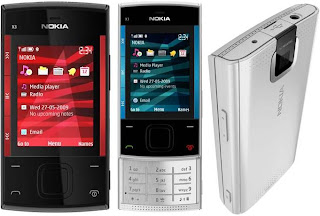The Nokia X3 is a well-built, modern-looking handset with a nice slide mechanism and a tactile keypad. The 2.2-inch keypad and red control strips to either side are stylish too.
User Friendliness Summary for Nokia X3
A customisable user interface makes for easy navigation, and email is similarly straightforward. Nokia’s usual user-friendliness and a few shortcuts make for a smooth experience.
Feature Set Summary for Nokia X3
The Nokia X3 is a pretty good music phone for the casual user, and you can boost your apps collection from Ovi Store.
Performance Summary for Nokia X3
The lack of 3G access means loading web pages is slow, although instant messaging and emails work fine. Music is okay, but sound quality is far better in higher-end music devices.
Battery Power Summary for Nokia X3
Battery life isn’t great, especially considering the Nokia X3’s placement as a music phone.
Full Review and Specification for the Nokia X3
In an age when just about every phone includes a music player, it’s getting harder to make a mark in the dedicated music phone arena. The Nokia X3 offers dedicated music controls, a 3.5mm audio jack port, bundled in-ear headphones and a year’s subscription to Comes With Music. It’s also the first standard phone from Nokia to be able to access the Ovi Store, Nokia’s download portal – but is it enough to make it stand out from the crowd?
Style and handling on the Nokia X3
The second release in Nokia’s relaunched ‘X’ music phone range, the Nokia X3 has an updated design and is well built with a smooth slider mechanism. Taking up a large portion of the front is the 2.2-inch, 320x240-pixel screen; on each side of this are red stripes, one of which contains your media controls. The slide-out brushed metal keyboard looks and feels good, and a volume control strip sits neatly on the side of the phone next to the camera launcher/shutter release key.
The camera is 3.2 megapixels, but not one of the best Nokia has come up with. There’s no night mode or flash, so lowlight shots are dark – but then even daylight pictures come out soft. The option to upload pictures to the internet is, as usual, just uploading them to Ovi.com, not Flickr or Facebook, even though Flickr is preloaded on the Nokia X3.
The 3.5mm audio jack port is at the top of the device, alongside the charger port. It’s a good position if you listen to tunes when the phone is in your pocket. There are also a bundled pair of in-ear headphones, which are fairly comfortable, and a remote control to pause, play and select tracks. No volume control, sadly.
Personalisation and messaging on the Nokia X3
There are two user interfaces to choose from on the X3 – one is the standard wallpaper, the other a home screen similar to those on smartphones – and this is where you can personalise your phone. There is a customisable shortcut bar as well as three customisable slots for programs like music player, calendar and even a notifications bar.
Navigating around email is just as straightforward – number shortcuts allow you to compose a text, reply or save a contact. You can add different email accounts but don’t get any notifications of new mail, and there is no support for Microsoft Exchange. In fact, the email application here is really just a portal to link through to your webmail account and nothing else.
We’re guessing the target market for the Nokia X3 isn’t one that values business apps because Windows Live Messenger has been preloaded. It runs in the background, and a live slot on the home screen gives you new-message notifications. Once you have signed in, you will be able to add your Messenger contacts to your phonebook. You can view these and text in a threaded form.
Music on the Nokia X3
The music player on the Nokia X3 is what you expect from Nokia. You can organise your tracks by genre, artist, song title and album and the side-mounted music controls are easy to use even in your pocket. Sound quality is pretty good, and trebles sound fine, but heavy bass lacks fullness. It’s fine for casual listening, but those of you who want the full audio experience will want to go elsewhere. A 2GB microSD memory card is bundled in, which will hold about 500 songs. If you want to cart your entire music collection around with you, you will want more storage space than that.
You also get a one-year subscription to Comes With Music, Nokia’s unlimited download music service. It sounds like a great deal, but you may want to investigate the available songs before jumping in – after all, unlimited downloads are a great idea, but only if it’s music you actually want.
Internet and downloads on the Nokia X3
For web surfing you have the Opera Mini browser preinstalled, which is always excellent. It resizes your web pages perfectly so you can read the text easily without scrolling.
However, the X3 has neither 3G nor Wi-Fi, so you have to rely on the slower EDGE internet speeds. It’s not so bad for email and instant messaging, but even mobile-optimised web pages load slowly.
This is despite the phone being advertised as the first Symbian S40 phone to have access to Nokia’s Ovi Store. We managed to download a 304KB application in two minutes or so but, depending on your operator, you could face delays in downloading, bumping up those data charges.
Ovi Store has a way to go before it catches up with Apple’s App Store or Android Market but there are a few useful apps available. Snaptu compensates for the lack of a dedicated Facebook app by providing a portal for several social networks, blogs and news sites. It’s similar to GetJar, which can be accessed by almost any Java phone, but is a little easier to navigate.
The battery power is unimpressive, despite the lack of internet features to eat up juice. We downloaded a couple of apps and checked out emails a few times and still needed to recharge within the day.
The verdict on the Nokia X3
If you just want to play a few tunes while you’re out and about, and budget is an issue, you could do worse than the Nokia X3. But we are put off by the lack of 3G and Ovi Store’s obvious drawbacks. It’s no iPod replacement, but a good-value buy for casual listeners.